My younger sister often complained of bruises without reason and a descended abdomen. My mom took her to a doctor to get it checked out. That same day, I was a freshmen at Deerfield High School, I was called to the office where the admin said my mom was on the phone. She was very upset, trying to keep her composure, and broke the news to me that my sister has leukemia. She told me I could go home for the day. I don’t remember taking anything with me. I do remember walking home, upset, not knowing exactly what to think except that my sister faced possible death.
Putting aside many details, months later we found out we were a perfect match for a bone marrow transplant, and my sister has led a good life ever since. That was 25 years ago.
Fast forward to a few weeks ago. My sister had been contacted by someone, not sure of the exact details, who was associated with the Univ Wisconsin Children’s Hospital. They wanted to do a PR piece about her surviving cancer. It would include the nurse and doctor she had during the trying time in her life. Heather was always good to include me on these events. I guess you could say that she went through the battle, I just supplied her with the juice to survive. Whether I’d be included in the piece wasn’t a concern. I think we thought it was going to be a brother and sister piece, but it didn’t end up that way. No big deal. I was just blessed by the most touching story told to me by the doctor she had 25 years ago. Continue reading Sister 25 Years Cancer Free – Touching Story by Doctor
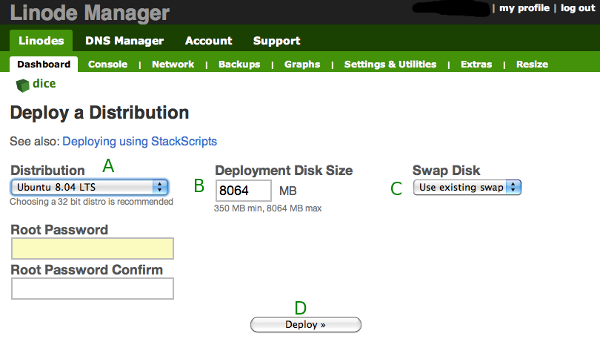
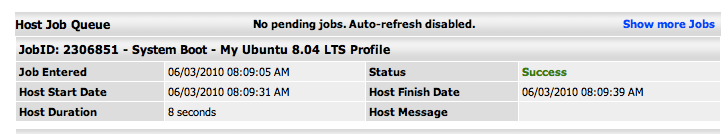
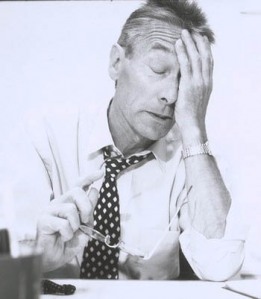
 I am having major issues with my hosting company, Dreamhost. There are plenty of things that have been going on in the last few days. The plain and simple truth is that the site has been down for quite some time and I have been informed that there are issues that Dreamhost is dealing with. Though I appreciate their efforts, 3-4 days of down time is unacceptable. If there were an issue with the coding behind the site, or a vulnerability that has been exposed, then I take full responsibility. It has not been confirmed that this is the case.
I am having major issues with my hosting company, Dreamhost. There are plenty of things that have been going on in the last few days. The plain and simple truth is that the site has been down for quite some time and I have been informed that there are issues that Dreamhost is dealing with. Though I appreciate their efforts, 3-4 days of down time is unacceptable. If there were an issue with the coding behind the site, or a vulnerability that has been exposed, then I take full responsibility. It has not been confirmed that this is the case.