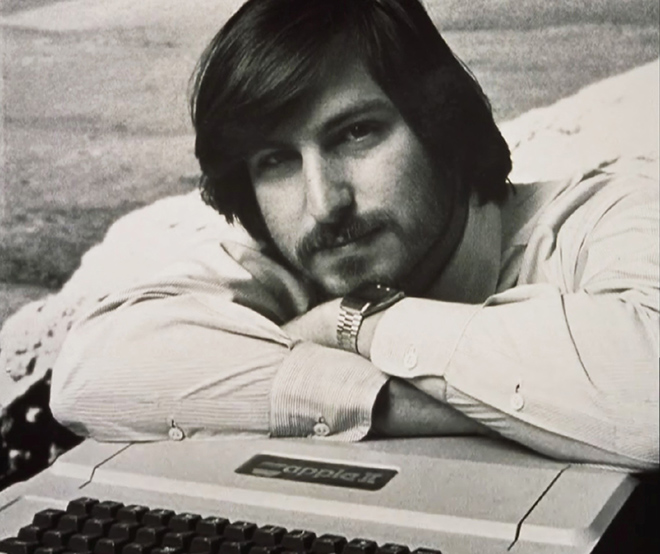provided by
by Seth Fiegerman
http://finance.yahoo.com/blogs/power-your-future/10-fastest-growing-jobs-u-193751596.html
Personal Care Aides 69.4% growth
2nd Fastest-Growing Job: Home Health Aides 69.4%
3rd Fastest-Growing Job: Biomedical Engineers 61.7%
4th Fastest-Growing Job: Brickmasons, Blockmasons, Stonemasons, Tile & Marble Setters 60.1%
5th Fastest-Growing Job: Carpenters 60.1%
6th Fastest-Growing Job: Veterinary Technologists & Technicians 52%
7th Fastest-Growing Job: Reinforcing Iron & Rebar Workers 48.6%
8th Fastest-Growing Job: Physical Therapist Assistants 45.7%
9th Fastest-Growing Job: Pipelayers, Plumbers, Pipefitters & Steamfitters 45.4%
10th Fastest-Growing Job: Meeting, Convention & Event Planners 43.7%
Some of this tells me that construction is picking up, which is always a good thing. With Meeting, Convention & Event planners it tells me that companies are looking to spend some marketing dollars in an effort to sell their products, which is also a good thing. I’d be interested to see the next list of ‘Fastest Growing Jobs in the US’ to see how it compares to this…and who would be right?