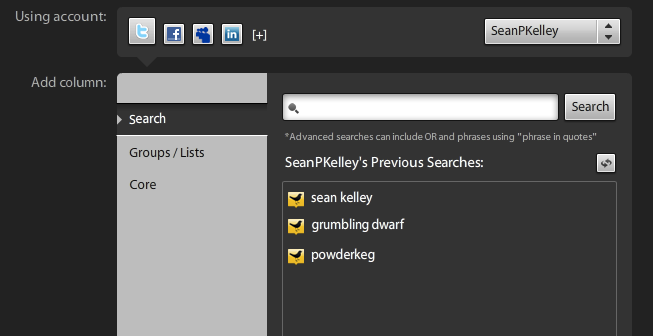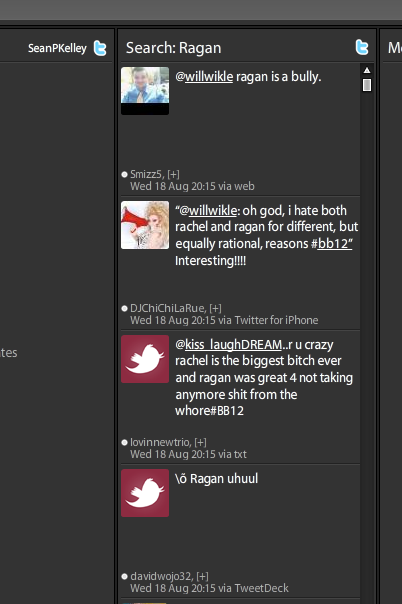I do think that social media can be used by companies and organizations to help them monitor communications. I do want to make it clear that I don’t drink from the social media kool aid and think that if you’re not on social mediums that your company will fail. Some social media ‘experts’ have such strong convictions that they often tout the millions of dollars corporate America is saving or profiting from their social media initiatives. Just have an open mind and don’t be sold on it. Learn about it. See how your company can profit from social media and then use it constructively. Don’t do it because some guy shows you tons of links and forces the social media kool aid down your throat. The March 16th, 2010 Wall Street Journal article: Entrepreneurs Question Value of Social Media, quotes the following
“…survey of 500 U.S. small-business owners from the same sponsors found that just 22% made a profit last year from promoting their firms on social media, while 53% said they broke even. What’s more, 19% said they actually lost money due to their social-media initiatives.”
It’s most important to know how to use social media in order to net a profit and not a loss. One tool that can help you is TweetDeck. TweetDeck is a 3rd party application that can run on your desktop pc – Windows, Mac, or Linux, iphone, and iPad. It is an awesome tool that also facilitates updating your Twitter, Facebook, Google Buzz, MySpace, FourSquare and Linkedin all at once, OR you can choose which account to update with a specific post. You can also set it up to monitor your channels like direct messages, mentions of your @handle, and search terms that are crucial to your organization. This last part, search terms, will allow you to do a search, enter your company’s name, and then any time that term is used, you will be alerted and the tweet will show up in that column of TweetDeck. That is key to monitoring who is talking about your industry or your organization. It allows you to thank clients that praise and do damage control for those that are disgruntled. So what does all this mean? Let’s walk through a basic setup, it’s very easy.
#1 Install TweetDeck
We’ll be using the desktop for Windows version. Download and install it. Please tell me you know how to install Windows software.
#2 Add Your Current Accounts
#3 Set Up Search Terms for Twitter
Do this by adding a column to TweetDeck, this is where the tweets that match your search criteria will appear. So click the ‘+’ icon….
A new screen will appear.
In the screen above you’ll want to ensure you are selecting the appropriate account if you’re using TweetDeck for more than one account. I use it for SeanPKelley and GrumblingDwarf. You’ll see in the screenshot above that I have SeanPKelley selected in the upper right corner.
You can add a search term in the search text box, and then hit ‘enter’ or the button labeled ‘Search’. TweetDeck will then add a column to your dashboard that will list any tweet that contains the text you inserted as a search term. It will continue to do that in real-time! You can see I added a trending topic ‘Ragan’ to show you the updates and the new column entitled ‘Search: Ragan’…
It is soooo easy, right? However, I’m guessing that many companies aren’t monitoring Twitter-land for people mentioning their company or terms that relate to their industry. You ever wonder how someone replies to your random Tweet about web hosting, and the reply doesn’t come from anyone that follows you? This is just one method. You simply popup on their radar and they quickly reply to your tweet.
Someone could be bashing your company or singing praise, it’s crucial to be on top of this. TweetDeck, as you may know, notifies you of updates in a similar manner that email clients notify you of a new message in your in-box. So you don’t have to sit and stare at TweetDeck all day. Just bop over to it when there’s an update for those terms. This prevents you from sucking all your time into social media and not getting any return from it.
Now social media experts may charge you $250 for this little tip. Now you have it for free! Yeah the interwebs. Enjoy.